All business owners must think about marketing their business on various social media platforms such as: Google+, Facebook, Twitter, and Pinterest.
HOW do you get your customer’s attention to read your blog post or promotion on the social media platforms?
By adding a photo or design to call their attention. People are more interested in reading a post or promotion with a related photo or graphic.
For example, if you have a bakery and you want to promote the sale on your delicious chocolate covered strawberries.
Which of these would you want to read?
Hey there! We have a sale on our delicious chocolate covered strawberries. Be sure to stop by the Awesome Bakery and pick some up for your special occasion.
OR
Hey there! We have a sale on our delicious chocolate covered strawberries. Be sure to stop by the Awesome Bakery and pick some up for your special occasion.
Photos make such a huge difference. The first post was boring and most people would just scroll down their social media posts without even batting an eye. It would definitely get missed.
Now I know what you’re thinking, I’m a small business owner or entrepreneur and I do NOT have time to look for photos to post online. If you really can’t find the time to post to the social media outlets then let a Virtual Assistant handle that for you. You need to use social media to help find potential customers and keep your current customers updated with what’s going on in your business.
There are a couple of great applications to use that are perfect for small business owners. If you don’t have a graphic designer handy or have knowledge in Adobe Photoshop then Canva and PicMonkey can do your business good.
I have used both Canva and PicMonkey. I must say it’s really hard for me to say which one I like best but I’m leaning towards Canva.
Here’s the breakdown on what’s clever on Canva.
- Go to www.canva.com and this is what you’ll see once you register:
They have different templates you can work off of under, “Start a new design”. When you choose Social Media or any other design it will take you to a new screen where they give you many template options to use. There is also a search bar to find an image you’re looking for and I feel that this is the awesome part of Canva that you can’t get from PicMonkey. They have so many photos and images to choose from, most of which are FREE and if they’re not free they are only $1. LOVE IT! You don’t need to use their images if you don’t want to and if you have one of your own it’s no problem with uploading it. Take a look at the blank canvas below before starting a creation.
Images
Let’s say you want to go straight into searching for a graphic. I searched for cake in the mini-video below and it’s AMAZING how many images pop up and my scrolling seemed almost endless. They are all very nice quality images and are all $1.
Now if you ever search for images online, it can be a little time consuming getting the exact image you’re looking for. You can search Google images but then you need to go to the Search Tools for the Usage Rights tab to find out which images can be used with modification as shown below.
Now I’m cheap and I have no problem in saying that so when I search for an image I tend to look at Google first then go to Free Range or Pixabay. I know a lot of people use Flickr and if they are okay with paying a little they use Shutterstock. It really is your preference and being able to find what you want.
Create
Now you’re a business owner and you created this business or brand. Let’s use your imagination to bring the image you want to life into something eye-catching to get someone’s attention.
Take a look at one of my creations for one of my blog posts for the Top 10 Customer Service Tips. I found a stick figure drawing for communication, added my text, and my colors to an existing template Canva had and voila!
Now if you don’t have an image or photo and you want to use a logo to work around, it’s easy too. Here’s what I did for my blog post on The Importance of Google+ for businesses.
Let’s go back to the bakery business, I want to do a quick ad about cakes. I picked out a template and chose a photo from the cake search. This is what I created.
Oh yeah baby! I love cake from the Awesome Bakery (the bakery in my dreams). Isn’t it stylish and cool?
Creation Checklist:
- Search for image
- Pick out Layout (Choose the color you want)
- Add Text (Choose from so MANY fonts)
- If you don’t want to use a Layout and want a stylish background you have that option.
- If you want to use your own image, you can Upload it.
- You can directly Share with your Twitter and Facebook followers.
- You can Link & Publish to download the graphic to use later with your blog or post to your social media networks. It also gives you an option to email a friend to make any edits.
NOTE: You should always mark your graphic with your website link or company name. Once you publicize it then it’s out there for the world. If they use your photo then that’s good, as long as you have your “mark” on it.
PicMonkey
AND in this corner… PicMonkey!
PicMonkey is very cool, again just like Canva you don’t need to be an artist or graphic designer to use it. It’s very easy to use. PicMonkey has been around a little longer. From what I can gather, PicMonkey came out in 2012 and Canva in 2013.
The first difference between PicMonkey and Canva is that you don’t need to login to get a quick edit done. That’s nice when you’re in a RUSH! I’ve done that when I forgot to add a line of text on my image. They give you options in the big red box below: Edit, Touch Up, Image, and Collage. In the smaller box, you’ll notice that they have a little warning about their ads – Royale users don’t see these ads. Upgrade to Royale! There are other benefits to being a Royale member such as numerous other effects, textures, and fonts.
With the Edit, Touch Up, and Collage buttons, they all give the same options to upload a photo or image. You can choose Computer, Dropbox, Facebook, or Flickr.
Create
Once you select a photo, they actually have a few sample photos to choose from so I chose one of a dog. There is no search bar for images on PicMonkey.
As you can see, PicMonkey has a bit more sophisticated look and more features.
Under Effects – the options seem endless, now some of them fall into the Royale upgrade so you’d have to pay for it but if it gives you what you’re looking for it’s well worth the $4.99/month or $33/year. Look what I can do using the Effects.
I used 2 categories: Area and Artsy to move into my focal area and used a grainy texture. There is so much more you can do with this photo!
Now if you have a person in a photo you can use the Touch Up option. You can fix some pimples and lose weight there. WOW!
The other options are: Overlays, Frames, Textures, and Themes. In each option there are so many ideas, there’s even a Zombie feature. I won’t turn the dog into a zombie, I like his dream-like feel. Here’s a before & after shot of the dog.
BEFORE
AFTER
Looks a lot different than the before photo, right?
Take your business as great as your imagination! Show off your personality AND promote your business the way you want.
You can’t go wrong with these FREE apps, give them a try and let me know which one you prefer.
Blessings,
Lillian De Jesus









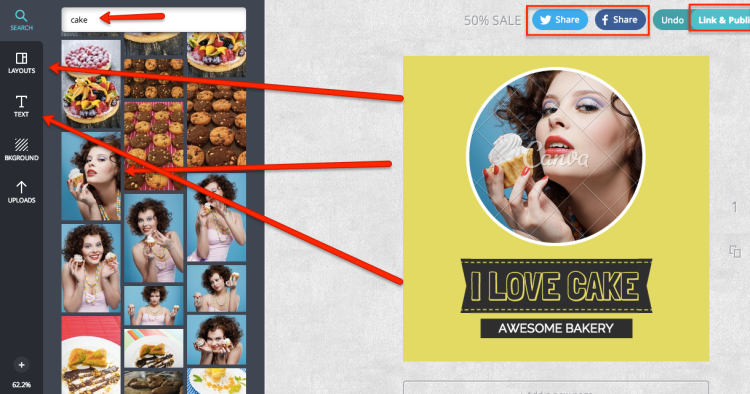


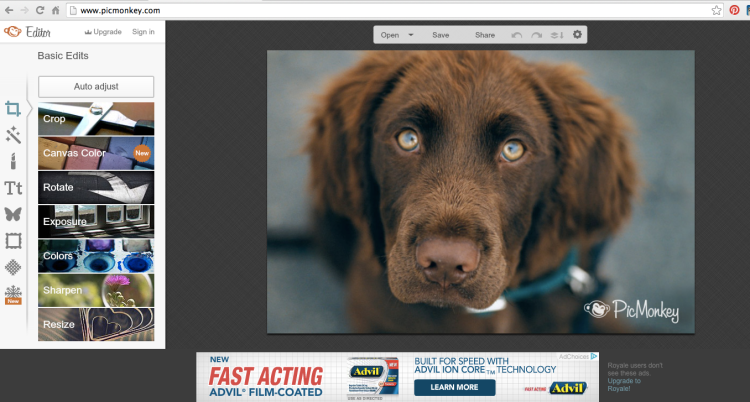



Hey Lillian, this was great piece of information that you have shared here. I would like to add that small business don’t really focus on graphic designs as per my experience they are so busy in keeping up with their routine that they don’t get to spare time to look into the marketing and sales exposure by including graphics in their daily tasks.
That’s an awesome piece of information and PicMonkey was something new that I havent came across so far. Thanks for sharing.
Very very informative blog for the small business. thank you so much for writing an important and useful article.