No need for a graphic designer to create a blog title image meant just for you. All you need is creativity, a couple of branding resources, and Canva (an amazing graphic design app for the “non-designer”).
That’s right! If you didn’t get a chance to find out the BIGGEST reason to have a blog title image check it out right HERE. Let me give you a hint what it is… it’s to get noticed on social media. Such a simple however an important key element in a blog that can help you get noticed.
What’s Branding?
First of all, let’s get branding straight because so many people have SO many different thoughts on branding. I’m not talking about slapping your logo on a photo and it’s branded. I’m not talking about watermarking your website URL on a photo either. Branding is all about you and the way you make people feel. Branding is an emotional factor for your business. Think about your favorite business that you may deal with on a daily or weekly basis. Is there a product or service that makes you feel happy to let your family and friends know about it?
For me, obviously I tell the world about Canva. Why? Because they have an awesome product that anyone can use to create beautiful designs, they have EXCELLENT customer service, they’re adding an enormous amount of new features (by the way – get on the waiting list HERE for the new feature, Canva for Work), and my business has changed dramatically for the better with this app’s help. Do I recommend them to my friends and family? Absolutely! Does Canva make me happy? YES! Right there, Canva has shown an effective branding factor because of my super happy obsession feeling I have for their service.
Is there a business that you’re head over heels for? Think about your emotions when you think about the service or product. That’s all branding.
My Go-To Branding Resources
Check out my go-to branding resources that I rely on to keep my branding in check, which I am currently RE-branding since I have the new website and new logo. I’m going to make a few changes to keep my branding in beautiful order. So what do I do to keep track, I go to may fave branding websites:
Julie Harris Design – I know I mentioned her in the previous post because she’s just that AWESOME. Be sure to check out her Brandsanity workbook, it’s amazing! If you’re just starting out then the style guide will be a tremendous help. It will help you keep your brand colors in check and fonts that you’ll want to stick with. Everything should be kept in one place and Julie makes it super easy.
Another awesome lady who knows branding is…
Keizra Tyson-Griffin from Vidaluxe Studio, she has some amazing resources and really makes you think about the emotions that play into your business brand. Be sure to check out Creating Your Brand Story workbook. It breaks everything down to the core of your business.
Now that you have tools to help with your branding then you can really dig in to start adjusting your blog or website with your branding colors, typography, moods, and values.
Bringing Your Branding To Your Blog Title Image Using Canva
Ok this is going to be fun and a bit revealing so I’m being absolutely honest and putting myself out there with my own branding to show you how you can get to creating your own blog title image. Since branding will be in place before you start your blog title image, you will notice your images different than mine and that’s the best part. Everyone is unique and their branding will stand for something different than your business.
First, let’s start with my color palette. When I was getting my new website in order for redesign I had to get my colors in order so I used a tool called Material Palette. Choose two colors that will represent your business.
Here’s my palette:

Of course I have my orange shades of color for my tiger lily and I chose a shade of blue. Choosing colors have a meaning as well and evoke emotion. Check out the Psychology of Color and you’ll find that orange also represents creativity and blue represents dependability.
What do you want to represent with your blog? For me, I want people to find Tigerlily VA to be a dependable resource and I love to encourage others to be creative. These colors make sense for me.
Now that I have my colors then I can use the color codes for Canva. Material Palette has already given me the color codes when I chose my 2 colors. Check it out:

See the codes? Those are HEX codes, which Canva uses in their color palette.
Creating A Blog Title Image Using Canva With 6 Easy Steps (For YOUR Brand)
-
Pick a Blog Position (Vertical or Horizontal)
I chose the vertical position because I LOOOVE Pinterest & Google+. However it is completely up to you and it may depend on your website theme.
2. Get Inspired For Your Brand
Once you have the blank canvas in front of you, take a look at the layouts on the left and see if there are any designs there that catch your eye. It doesn’t necessarily mean to choose that layout but use the layouts as a source of inspiration.
Perhaps there’s a certain shape, line, or font that resonates with your brand.
Do you like photo background or plain color background? What’s your style?
My style is to represent dependability, creativity, encouragement, and strength.
I’ve been using a border but rather than choose different colors. I’ll choose the orange color from my palette to keep it consistent. To use a border, I use the square shape that has a border already on it and stretch it across the canvas.

3. Typography
I took some time to explore some fonts so I can choose the typeface that would best represent my brand when I type in the title onto my blog title image. Remember you’ll want to choose a few that coordinate well together. For example, below I have listed a variety of fonts. The first 2 fonts work well together but I’m not quite feeling that it would represent my branding. I want to use a strong typeface but a bit of fun creativeness. Also included on the bottom a few for emphasized effect depending on the blog title. I just need to narrow down to 3-4 for my branding.

4. Background

Next, should I choose a photo background or solid color… This is a tough question for me as I have been using a solid color background to kind of stand out a bit. Photos would be nice however I need to be consistent and choose photos that represent my brand. It’s best to choose photos from a specific source. Here’s my list of fave photo sites. Once you choose a photo site that you feel comfortable using photos from then the next question is about filters.
5. To filter or not to filter?
If you choose a filter or not, be sure it’s going to stay that way. You need to be consistent.




These were some of the filters I tried however there were many more to choose from. Create your first image, copy, then change the filter to see which looks best to you. I was stuck on Whimsical and Rosie so I decided to have a meeting with my colleague, my almost 11 year old daughter. Haha…You know you do the same thing! Family members and pets become “colleagues” when you work at home.
6. Logo & Website URL
Of course you’d want to watermark your image with your website URL and also include your logo. I’ve decided to use the flower of my logo. Any time people see my tiger lily image they’ll recognize it as Tigerlily VA.
I’m really excited about my new look!
Back to you
What do you think of my new blog title image?
I chose the Rosie filter and I’ll be choosing photos from Blogphoto.tv. I think it suits my brand. Otherwise the second best image was the one with the white background.
Honestly the most time-consuming part of this process of creating a blog title image using Canva is the branding brainstorm before you even get to Canva! Having the resources from Julie Harris and Keizra Tyson-Griffin really made things fall into place a whole lot easier.
Are you ready to get your branding in order? Let me know. I’d love to hear your journey in creating a blog title image for your branding.

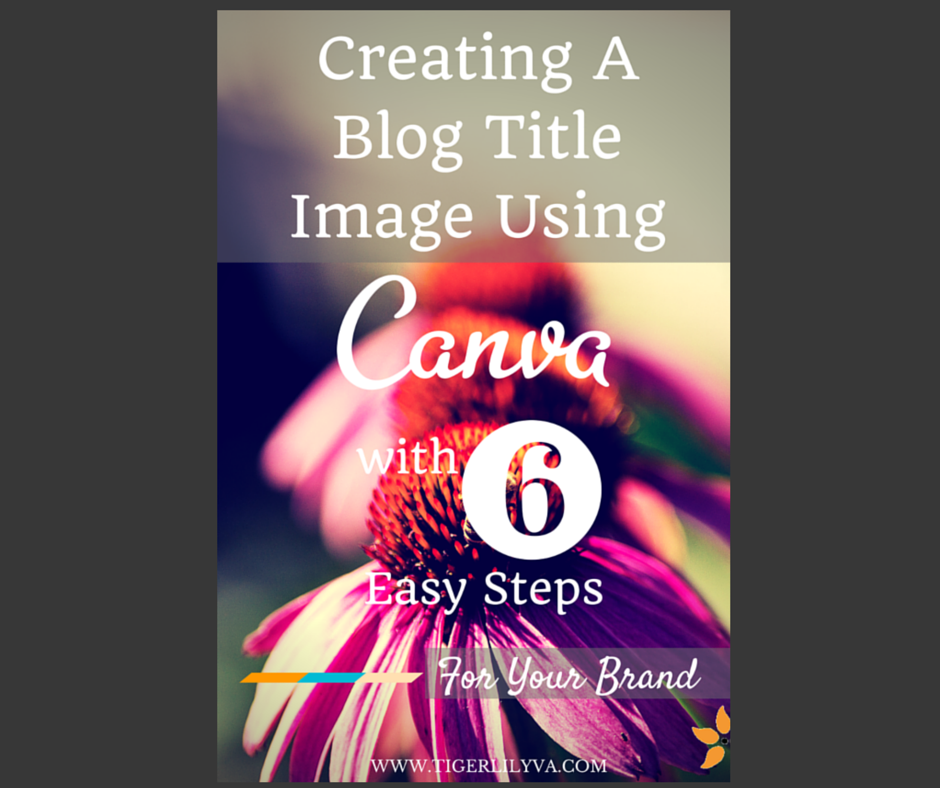



Lillian you are the absolute best! Thank you so much for all your incredible support. I love how you provide so many actionable resources that bloggers and businesses of all levels can take advantage of. And your examples are excellent! Thanks for another great post.
Hey there Julie!
It’s my pleasure to support you! I’m learning so much from you. So glad you stopped by to read the post.
Thanks & Take care,
Lillian 🙂
Canva is so amazing because it’s so easy to make a quick blog image that looks awesome, but I am so glad you made the point that you want your images to be consistent with your branding and to stick with one filter. Great job explaining this Lillian and great to see you mention both Julie and Keizra!
Hey Marianne!
So glad to see you here! Canva is really amazing.
Julie and Keizra really helped me sort out my branding and I was able to apply their tips to my business. SO helpful! I want to make sure my readers check their resources out because they are awesome.
Take care,
Lillian
Hi Lillian,
You sure do have a wonderful eye for detail. I love the way you chose the conformity of blog titles. I use Canva, but haven’t gotten as talented as you. But the more I learn from you the better I get.
I love the way you chose your colors to represent aspects of your business.
-Donna
Hi Donna,
Thanks! I found that branding is an integral part of business and it effects every bit of it even a blog title image. Your Canva images are looking better and better. The color psychology is fascinating to me and I really believe they play a big role in helping a brand.
Thanks for stopping by! Take care,
Lillian
Hi Lillian,
You are amazing when it comes to design and color and especially Canva.
I do believe I will be keeping a closer eye on what you are doing from now on. LOL
Thanks for all of the hints and tips you provide to us.
Hey Monna,
I’m so glad you liked this post!
There’s always something new to learn in Canva.
Take care,
Lillian
Hey Lilian,
This was a great quick lesson on using Canva. I started using it a couple of months ago and it’s definitely easier than using photoshop. Thanks for the info on some of the colors you use. I don’t know too much about what emotional s it conjures but this is something I can put in my mental library .
Thanks for shsring! Have a good one!
Thanks for stopping by Sherman! Glad to hear you like Canva.
Take care,
Lillian
Hi Lillian,
I love your new site… you’re always coming up with inspiring ideas…and I love Canva! There is always so much to explore and learn… especially for those of us whose only artistic talent it through canva. They have really put something special into the hands of everyday people.
Hi BG,
I love that you love Canva! LOL
That’s really why I love Canva, it’s something that anyone can use. It just takes a bit of practice.
Take care,
Lillian
Thanks for the great tips and tutorial. Nice info. Just started using Canva. Ran into you on Google+.
My pleasure Jo! It’s nice to meet you and I’m so glad you started using Canva. It’s pretty awesome.
Take care,
Lillian
Hi Lillian,
Love your new look! Branding is so important 🙂 These tips for creating a blog title with Canva are awesome! Thanks so much will definately have to give it a try 🙂
HI Joan,
Thanks so much! I’m loving my new look! Glad you like the post.
Take care,
Lillian
Thank you. I feel some canva creativity coming on. Great post!
Hi Elise,
I’m so glad you’re feeling Canva creativity! Woohoo!
Take care,
Lillian
I still have not got to grips with Canva. I really should. I hear so many people talking about it.. but yet I still have not looked at it. I will try my best to study it again in 2 weeks time. It looks to be a very useful tool which I might be able to use for branding.
William
Hi William,
I’m so surprised you haven’t gotten into Canva yet! Okay, check in by 2 weeks time. I want a report! haha
Take care,
Lillian
Lillian you are a wonderful designer !! I am printing this out. Will be very useful for “pinning” my blog posts to Pinterest and will also use for Instagram !!