
For small business owners and entrepreneurs, social media becomes a fast friend and/or foe. Social media can open up avenues to so many potential customers, that you can’t help but fall in love with the enormous possibilities to market a business. However as soon as a business hits a stride and obtains impact from social media, they find they need help quickly to keep up with posts and create consistent messaging. The best social media tool that’s been invented is the social media scheduler. Social media scheduling tools make marketing so much easier! Finding the best tool for a business is the best investment of time and money a business owner can make. Today I’m introducing you to ViralTag!
A Social Media Marketing Tool for Sharing Visuals – ViralTag
My favorite social media scheduling tools are ones that take care of visual marketing within their product. Visual marketing has an incredible impact to a business. If images and photos are not within your social media posts, then you’re losing value and customers.
[tweet_box inject=”Visuals make a difference in social media marketing! @tigerlilyva11″]Visuals make a difference![/tweet_box]
There are basic needs of a social media scheduling tool: queues, feed access, evergreen/recycle post capability, and automatic/upload images. These are basic areas that a social media marketing tool must have, if they don’t have these capabilities then they’re not worth looking into. ViralTag offers the basics plus some intriguing intermediate marketing tools. Let’s review them!
Queue
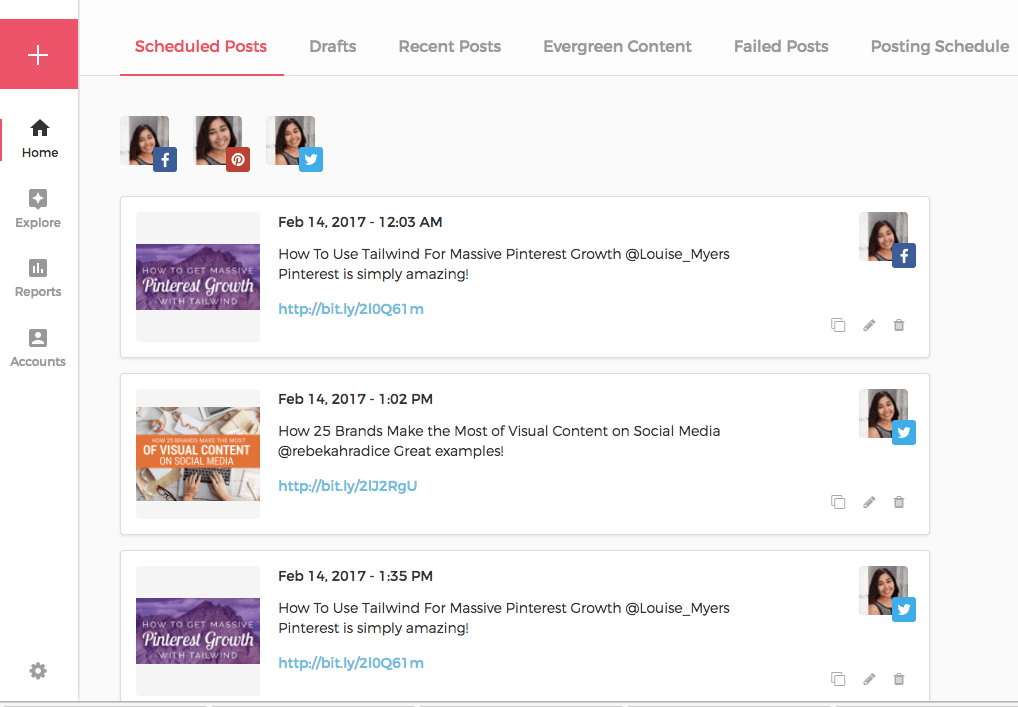
The ViralTag queue is where the scheduled posts are set, as you can see with the above image, it’s clear what posts are going out to which platform with the copy and image accordingly. If you need to move things around, it’s a simple drag. You can set your schedule or use their recommended time schedule.

You’ll notice that the Home toolbar is all about the posts: Scheduled Posts, Drafts, Recent Posts, Evergreen Content, Failed Posts, and Posting Schedule. This is where all your posts live. These are all self-explanatory but let me dive into Evergreen Content a bit.
Evergreen Content
Evergreen Content is so very important to a blog. This is content that never gets old and can be used over time. Here are some examples on evergreen content:
Successful Elements to Blogging
When you find a blog post that’s worth sharing and doesn’t have an expiration date, then simply click on the Evergreen Content button while you’re scheduling. It will then automatically post in your queue and you can designate how often you’d like to share it within days. Remember, you don’t want to annoy anyone with the same post over and over again!

It’s a click of a button to recycle content. This comes in so handy!
Curating Content
To curate content into your social media schedule, you can use the Feeds access or the Chrome extension. What I love about the Feeds section is that you can see the images that go along with the post. I have to admit at times I had issues with the feed, however ViralTag has awesome customer service. You can contact them with the little chat box on the lower right hand corner of the screen and they check into the situation immediately. Feeds can be act quirky anyway no matter what tool I use.
The Chrome extension is amazing! When you find an article you’d like to share just click on the ViralTag icon, and it will present the images for the post to schedule. Super fast and easy.
Let’s Explore
The Explore section of ViralTag is the most intriguing section, as it’s where you can find tons of popular images to pin.

This is pretty neat since typically you’d have to use another tool for Pinterest pins or go directly into Pinterest to pin. ViralTag is a one-stop shop to post to Twitter, Facebook, Instagram, Tumblr, LinkedIn, and Pinterest. The images that are in the Explore section can easily be scheduled to all the platforms (of course, be selective on what you share on LinkedIn, since it is a professional network site).
Reporting
Another bonus on ViralTag is the reporting system. It connects with Google Analytics and provides a traffic report for all platforms. It will also let you know what the best times are to post. There is a special section just for Pinterest analytics and a main Analytics area for all platforms. Since I recently started using ViralTag again, I haven’t had a chance to really analyze my data with the reports but it looks impressive.
Images
This is main visual marketing aspect of ViralTag! The import capabilities of images into the system to use on scheduling posts.

Once you have selected images for your post, you can crop them with the Enhance option if needed, otherwise it’s ready to share.

The only disadvantage I’ve found with their scheduled posts, is that you cannot change the image once it’s in the queue. That’s the only sticky part of scheduling that I’m not too crazy about. I’d like to be able to switch out images quickly. So in order to test out multiple images, you have to create separate posts for each image. It’s not that big of a deal but there are some programs that allow that image access during the edit process, which really smooths the process.
Recap on ViralTag
Let’s review the pros and cons of ViralTag! ViralTag does provide a rich visual marketing experience to schedule social media posts. It really depends on the needs of an individual or small business owner. If Pinterest, Instagram, Facebook, Tumblr, and Twitter are all part of a business’ social media strategy then ViralTag is definitely a wonderful tool to use.
Pros:
- The user interface is appealing and user-friendly.
- Access to different image sources.
- The queue is easy to access and self-explanatory.
- Evergreen content can be recycled with a click of a button.
- Management of schedule is easy.
- Super easy access to curate content with the browser extension.
- Feeds access with visuals.
- Pinterest images readily available to pin or schedule to other platforms.
Cons:
- Feeds area was a bit quirky (that happens with other programs as well).
- Scheduled posts cannot be edited to switch out image.
Overall, I feel ViralTag is a top-notch social media scheduling tool that would work great for bloggers of all niches, small businesses, and solopreneurs.
Have you tried ViralTag yet? Let me know in the comments! I’d love to hear your thoughts.
Take care,

Disclaimer: This is not a sponsored post, however ViralTag has provided me with a free trial period to provide an honest review.



Hi Lillian, It was really awesome.Thanks for your post
Hi Lillian! Viraltag sounds like an awesome scheduling tool. Thanks for the detailed review. I’m going to check it out now. 🙂
Great article. Thanks for your dedication to writing such an in depth post. I mean to start using viraltag very soon.
Great Article and Researched Information. For Viral Tag Toll review, I am here. I am running education blog but new in social media marketing So I want to buy viral tag tool. Can you provide me any discount coupon for the viral tag?
Thank you Avinka! I’m glad this post was useful to you. I’m sorry I don’t have an active discount code but you can certainly contact ViralTag for upcoming discounts. Be sure to subscribe to their mailing list.
All the best!
Wow, Lillian,
This seems something worth exploring. Ideal for someone who is working and can post everything on weekend with schedules on.
Interesting app!
Hi Jatin,
Glad this was helpful to you!
thanks for giving information.
Hai,
Brilliant Article. Social media marketing visual tools are very useful to create curate for the customer. Visualizing content selection and image selections are explained well. The social media marketing visual the ‘ViralTag’ concept very interesting.
Thank you for sharing valuable article.
Glad it was helpful, Athulya!
Thanks for this article, social media marketing is very very essential for building brand name. Nice depth review
Glad you liked this review, Akash!
Nice social marketing tool, thanks for sharing this.